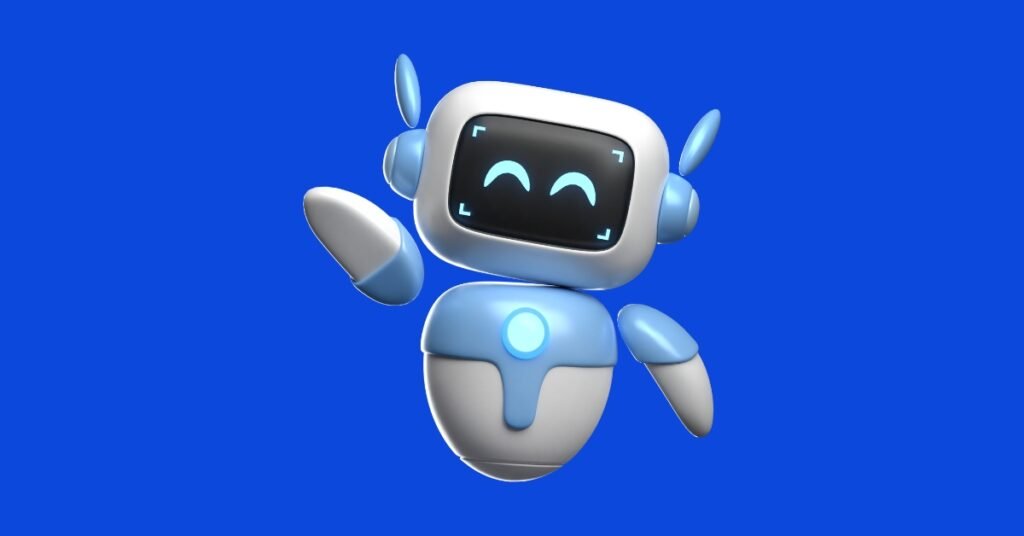Unlock the secret iPhone timer hack for a restful sleep without draining your battery. Discover easy steps to activate this hidden feature for a peaceful, uninterrupted night. 🌙
Table of Contents
In an era where a restful night’s sleep has become a luxury, countless individuals are turning to their smartphones, seeking solace in music, white noise, or podcasts to lull themselves into the realm of dreams.
However, there is a downside: waking up to a drained battery or, worse, an overheated phone.
However, fear not, for there lies a little-known iPhone feature designed to sail you smoothly through the night without exhausting your battery or endangering your device.
A Silent Guardian for Your Phone
According to Isabelle Bild from Gaming Gadgets, charging phones overnight while playing media can be precarious, as it risks overheating the device.
Fortunately, a hidden gem within the iPhone’s functionalities offers a solution.
“Just like televisions or streaming services that turn off when idle, the iPhone too bears a feature allowing it to cease playing media automatically,” explains Isabelle.
This ensures your phone neither runs out of battery nor becomes a hazard due to overheating.
Guided Steps to Activate the Sleep-Friendly Timer
Embarking on this battery-saving journey is uncomplicated.
The familiar Clock app on your iPhone is more powerful than it seems, harboring the key to this beneficial hack.
Here is a simple walkthrough to unveil and utilize this feature:
- Opening the Clock App: Navigate to the Clock app, where typically you find options such as world clock, alarm, and stopwatch.
- Selecting the Timer: Tap on ‘timer’ among the available options. Normally associated with tasks like cooking, this timer holds the secret to uninterrupted, media-assisted sleep.
- Customizing Timer Duration: Adjust the timer to a suitable duration that aligns with your sleep pattern, ensuring that it plays long enough to assist you in falling asleep without wasting excessive battery. A span ranging from 7 to 30 minutes is generally recommended.
- Configuring the Timer’s End: Post setting the timer, an essential step awaits. Click on the option ‘when the timer ends.’ Scroll down and select ‘Stop playing’. Failing to do this step will lead to the activation of an alarm, disrupting your peaceful sleep.
- Activating the Timer: Finalize your settings by clicking ‘set.’ You will be redirected to the main timer page, where you can initiate the countdown, post which the media playback will automatically cease when the timer hits zero.
With this knowledge, you can transform your iPhone into a sleep-assisting device that respects your rest and the well-being of the phone’s battery and overall operation. Happy sleeping! 🌙
Get our best stuff sent straight to you! Join our WhatsApp Channel.